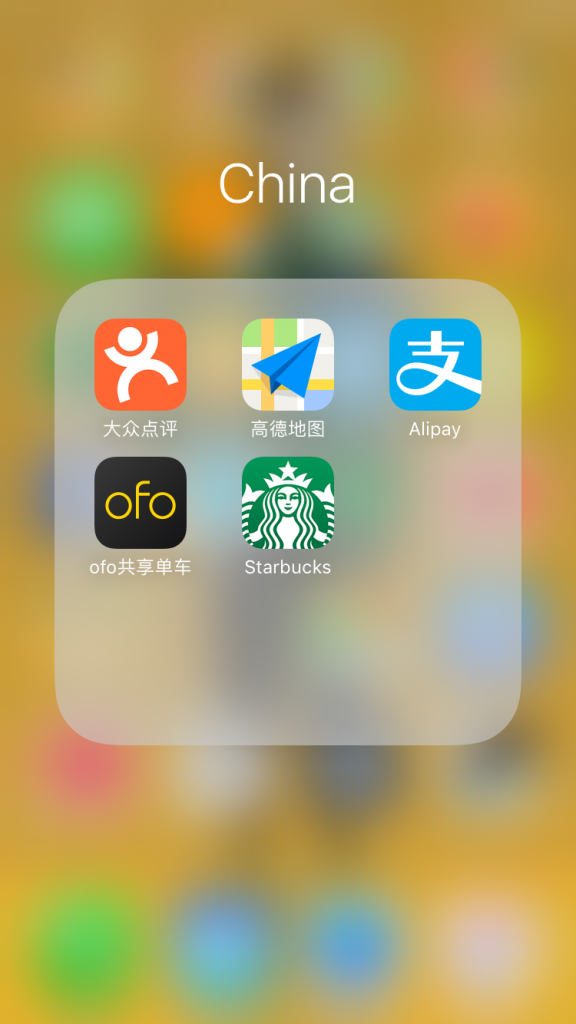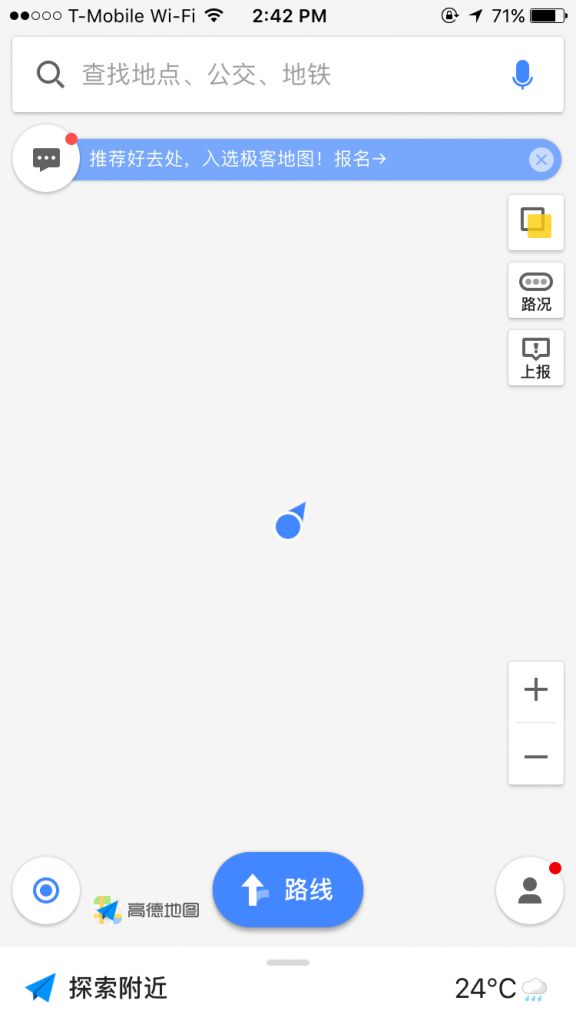China is a huge country with tons of places to eat! Here is a short guide on how to use the Autonavi Maps and Dianping, the Google Maps and Yelp (kind of) of China.
Autonavi:
To get to the places you want to eat, you’re going to need directions, especially with all the twisting alleyways you may have to walk through to find your restaurant. Autonavi or 高德地图 is a really popular navigation app in China. From my experience, it’s never directed me to the wrong place…yet. The app logo has a little blue paper plane on it.
- Download app (obviously), open it…and enter your first address. My favorite one is the international dorms one because you always have to go home after a while. Just enter 北大中关新园 into the search bar at the top. A lot of results will come out. Just select the first one in the picture here with the “126号” by clicking the blue button next to it with the white arrows.
- The screen will take you to the next step where you can just leave the starting point as “my current location” (我的位置) or you can enter a specific address. Usually in Beijing, you would just use current location but since I’m doing this in America right now, I selected my starting point as the China World Summit Wing hotel in Guomao.
- As you can see, there are five types of transportation modes at the top part. These list as sitting in a car/driving a car(驾车), public transportation (buses, subways, whatever exists, 公交), walking (步行), biking (GO OFO! 骑行), and train (火车). Select whichever one you think most convenient and directions will be given.
- I’ve selected “公交“ for this example. The first one, which is telling me to take metro line 10 and 4 is the quickest route. Clicking on that option will lead me to more specific directions including stops and walking directions (which can be accessed by clicking the little blue man). Extending the stops will also show you around which stop you have reached though it is sometimes one stop behind, so pay attention!
Dianping:
Dianping is THE app to have for finding good restaurants, buying movie tickets, traveling, etc. I don’t remember all the functions of it but I’ll introduce the basic finding food functions for you all.
- So this is the homepage of Dianping (subject to change because of updates). My city is set to Beijing right now in the upper left but it can be changed to all the cities in China and some other foreign cities as well. The little yellow circle with the fork and knife says “美食” is what we want today.
- Clicking on it will lead you to the list of restaurants which will usually list closer ones if your location is turned on. Usually the top half will have events and cuisine recs specific to the city. In Beijing, it’s hot pot, in Guangzhou (Canton), it could say Cantonese cuisine instead.
- If you scroll down, you will see four tabs. These are your filters. The first one is district. It says “全部商区. ” The second one says “美食” which is where you select the cuisine you want. The next on is sorting (智能排序) but you basically choose how you want them ranked, by popularity (人气), by rating (评价), etc. and the last one is selecting things like paying your bill through the app(which could get you discounts) called “买单,” and also pricing “价格.”
- Right now I’m going to find a Korean restaurant near PKU. I will set my district to Haidian “海淀,” select Wudaokou “五道口” because that’s where the Korean food is near school. Then I will select my cuisine has Korean or “韩国料理.” The results have come out!
- The homepage will have phone numbers, delivery (if available), deals and meal sets you can purchase for cheaper meals, dish recommendations, and lastly the reviews. You can view more food pictures together by clicking the row of photos at the top of the page, and clicking “跟多.”
- That’s basically it. You’ll find yourself spending hours here scrolling through the restaurants and wishing you could eat everything.
OTHER APPS:
- OFO is one of the largest biking apps in China and can come in handy when traveling around the city! It requires a 200元 deposit and identification when setting up.
- MoBike is another biking app and usually there are more of them at night since they’re not as nice to ride. It also requires the deposit
- WeChat is essential to life in China. It’s your messenger, your plane ticket buyer, you taxi caller, and most importantly, your wallet. I got so many looks when I pulled out a card or cash (but don’t mind people because you can still use these kinds of payment options ugh).